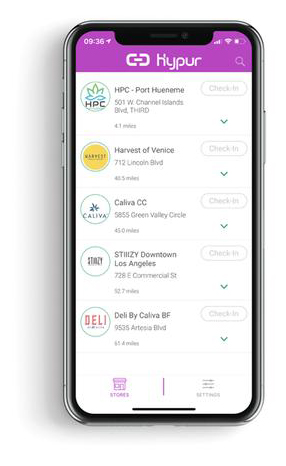 How do I sign up with Hypur?
How do I sign up with Hypur?
Download the app from the App Store or Google Play or sign up from your browser here. Enter your email and personal details (all your data is encrypted and kept secure). Create a 4-digit Personal Access Code (PAC) used to authorize purchases. Link your bank account (Hypur does not store your username or password). From start to finish, most users complete the sign-up process in less than five minutes.
What is Hypur?
Hypur is a cashless payment option. You pay with funds straight from your bank account. Hypur is free for our customers to use.
Why can’t I use my credit card or debit card?
The branded card networks include cannabis and CBD on their list of prohibited transactions. To get the same convenience, Hypur lets you pay electronically directly from your bank account to ours.
How can I check out on my phone?
Hypur’s safe checkout option is when a delivery person or a cashier sends you a text message with a link to enter your PAC to authorize a purchase. This option eliminates the need for you to enter your PAC on the delivery person’s mobile device or a number pad in a store.
Why does Hypur need my SSN?
Your social security number is needed to confirm your identity and payment source. This information is never shared and Hypur has security safeguards in place that are beyond industry requirements. To learn more about Hypur’s security, click here.
Why do I need to login to my Bank Account?
Hypur works by letting you pay electronically directly from your bank account to ours. In order to make the transaction, you need to login to your bank and link the desired account.
Hypur isn’t working, what do I do?
Hypur offers unlimited support! Simply send the customer support team an email at support@hypur.com or call them at 480-500-1974.
When you pickup your order, you will use Safe Checkout. Safe Checkout allows the cashier to send you a text message so you can enter your PAC on your mobile device.
To Pay by Safe Checkout
- The cashier will select to send you a text message.
- Click on the link in the text message. The link is valid for two hours after you receive the text message.
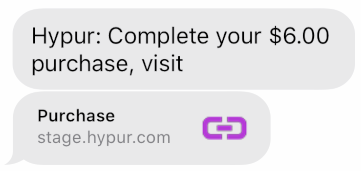
- A window will open in your default browser. You must allow your browser to use your location to complete your purchase.
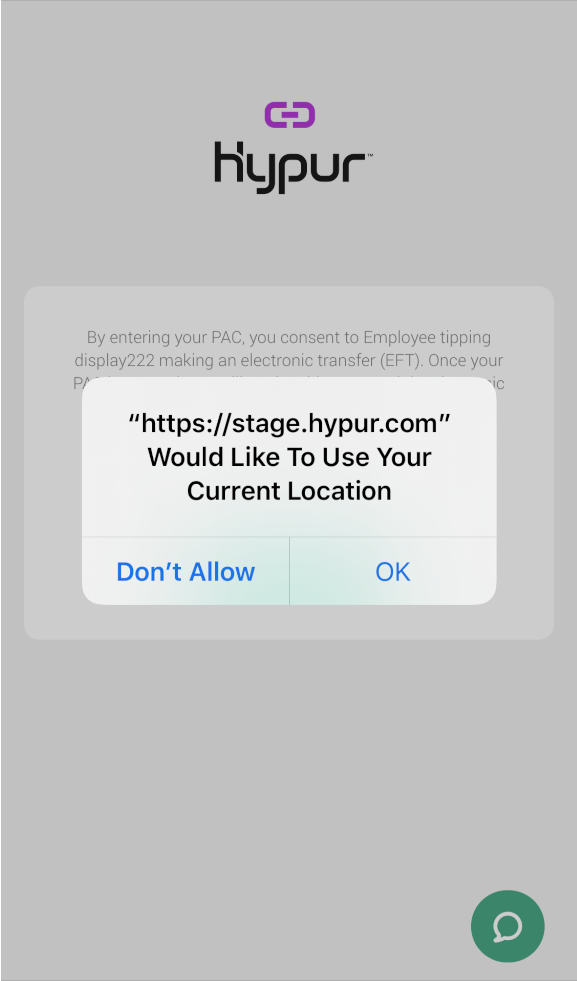
- Enter your PAC.
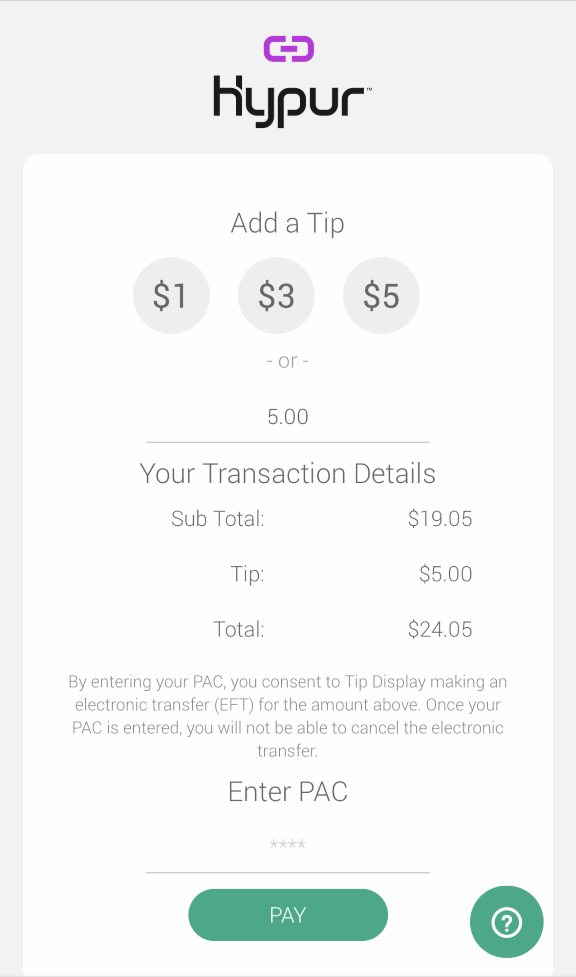
- click Pay.
- A success confirmation will be displayed and the cashier will be notified that your payment was successful.
- You will receive a payment confirmation email from Hypur.